
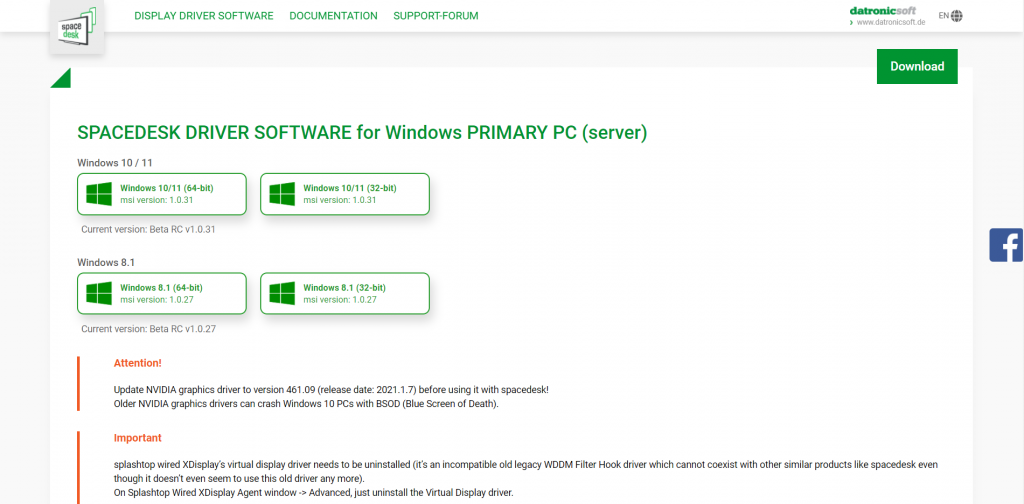
2. ทำการติดตั้ง
3. ดาวน์โหลดแอปพลิเคชัน Spacedesk ลง Ipad หรือ Iphone หรือ android ผ่าน App store และ Play store
4. เชื่อมไวไฟในเดียวกับคอมพิวเตอร์
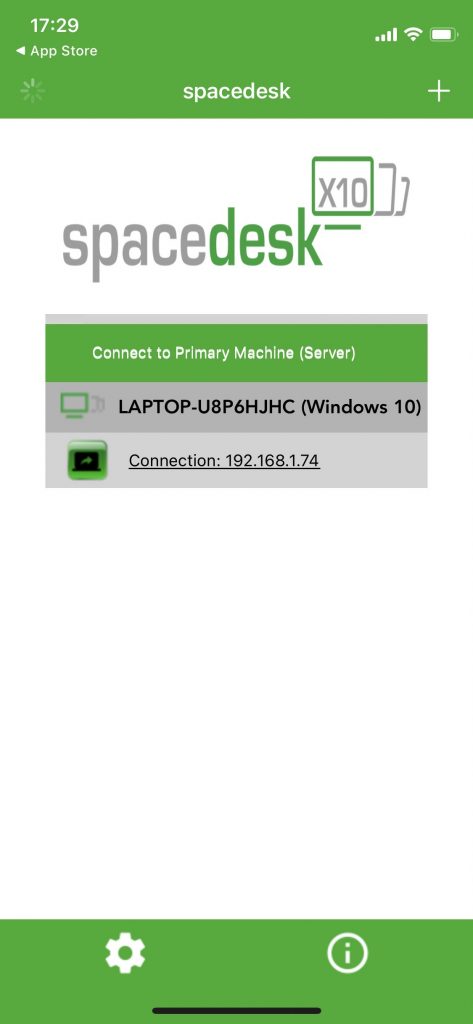
5. เลือก IP address ที่ต้องการเชื่อมต่อ
เพียงเท่านี้เราก็สามารถที่เชื่อมต่อ Ipad Iphone หรือ android ของเราเป็นจอเสริม และสามารถที่จะทำงานบน Ipad หรือ Iphone ได้อีกด้วย
เราสามารถที่จะใช้ทำงาน หรือสามารถใช้ควบคุม สไลด์ในขณะพรีเซ็นงานได้ด้วยนะครับ
| Cookie | Duration | Description |
|---|---|---|
| cookielawinfo-checkbox-analytics | 11 months | This cookie is set by GDPR Cookie Consent plugin. The cookie is used to store the user consent for the cookies in the category "Analytics". |
| cookielawinfo-checkbox-functional | 11 months | The cookie is set by GDPR cookie consent to record the user consent for the cookies in the category "Functional" |
| cookielawinfo-checkbox-necessary | 11 months | This cookie is set by GDPR Cookie Consent plugin. The cookies is used to store the user consent for the cookies in the category "Necessary". |
| cookielawinfo-checkbox-others | 11 months | This cookie is set by GDPR Cookie Consent plugin. The cookie is used to store the user consent for the cookies in the category "Other". |
| cookielawinfo-checkbox-performance | 11 months | This cookie is set by GDPR Cookie Consent plugin. The cookie is used to store the user consent for the cookies in the category "Performance". |
| viewed_cookie_policy | 11 months | The cookie is set by the GDPR Cookie Consent plugin and is used to store whether or not user has consented to the use of cookies. It does not store any personal data. |