
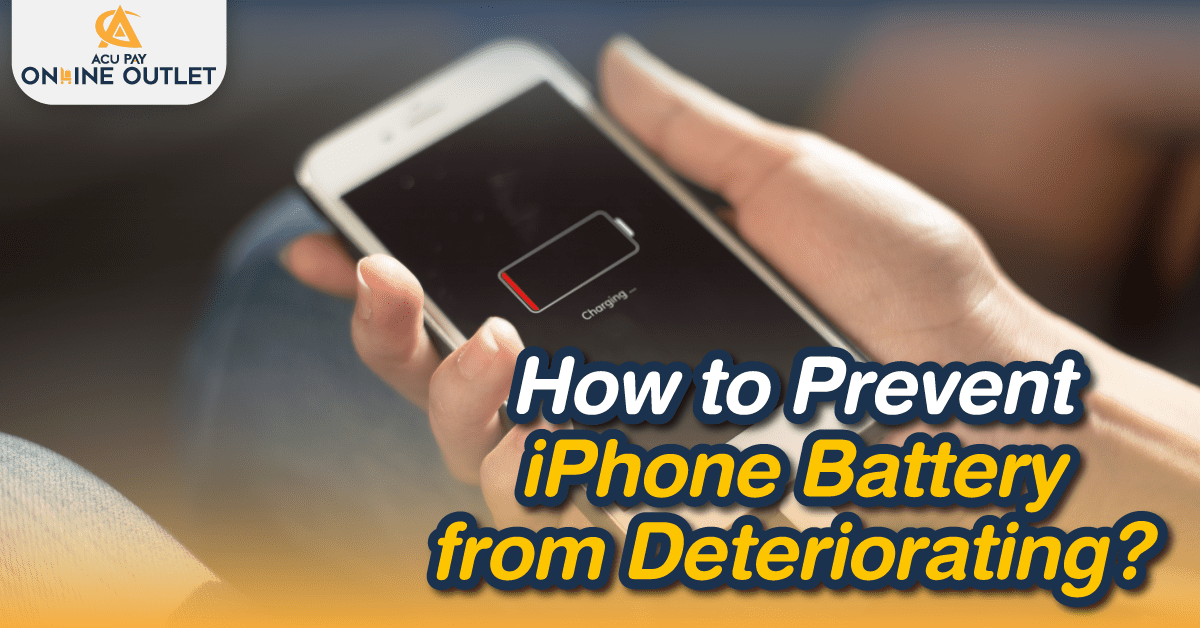
If you keep doing this, it will cause your battery to deteriorate faster. Because of a charge of 0 percent or below 30 percent, the phone will rush the charging which makes the machine heat, and the heat will affect the battery.
Unstandard charging adapters or charging cables cause intermittent charging and some do not have a power cut-off system which can adversely affect your phone’s battery life. Therefore, it is better to use a charging adapter from that brand or an adapter with an NFI symbol.
The fact that you are using your phone while charging directly affects the battery. The phone will be affected by the heat generated by the phone playing processing and the heat generated by charging.
When the phone’s battery is less than 20 percent, the iPhone’s system automatically adjusts by turning on low power mode, reducing screen brightness, setting off-screen time faster, and it also modifies the data traffic to save battery life. The power mode can be set by going to Settings > Battery > Power Saving Mode. You don’t have to wait for the battery to drop by 20 percent and then turn on the low power mode.
In IOS systems 13 or higher, battery health mode is used to save battery life. This feature is for the iPhone to learn what you’re doing one day, and what you’ve already done every day to improve battery life. For example, before bedtime, you plug in a charger that has 50 percent battery remaining, then the iPhone charges up to 70 % and stops releasing energy as preservation. When the iPhone learns that you usually wake up at 8 a.m., it will accelerate charging from 70 percent to 100 percent as you wake up. The way to turn on this feature is to go to Set > Battery > Battery Health > Press Turn On Charging to save the battery.
Investing in a good case not only helps keep the iPhone from being damaged but also prevents it from overheating.