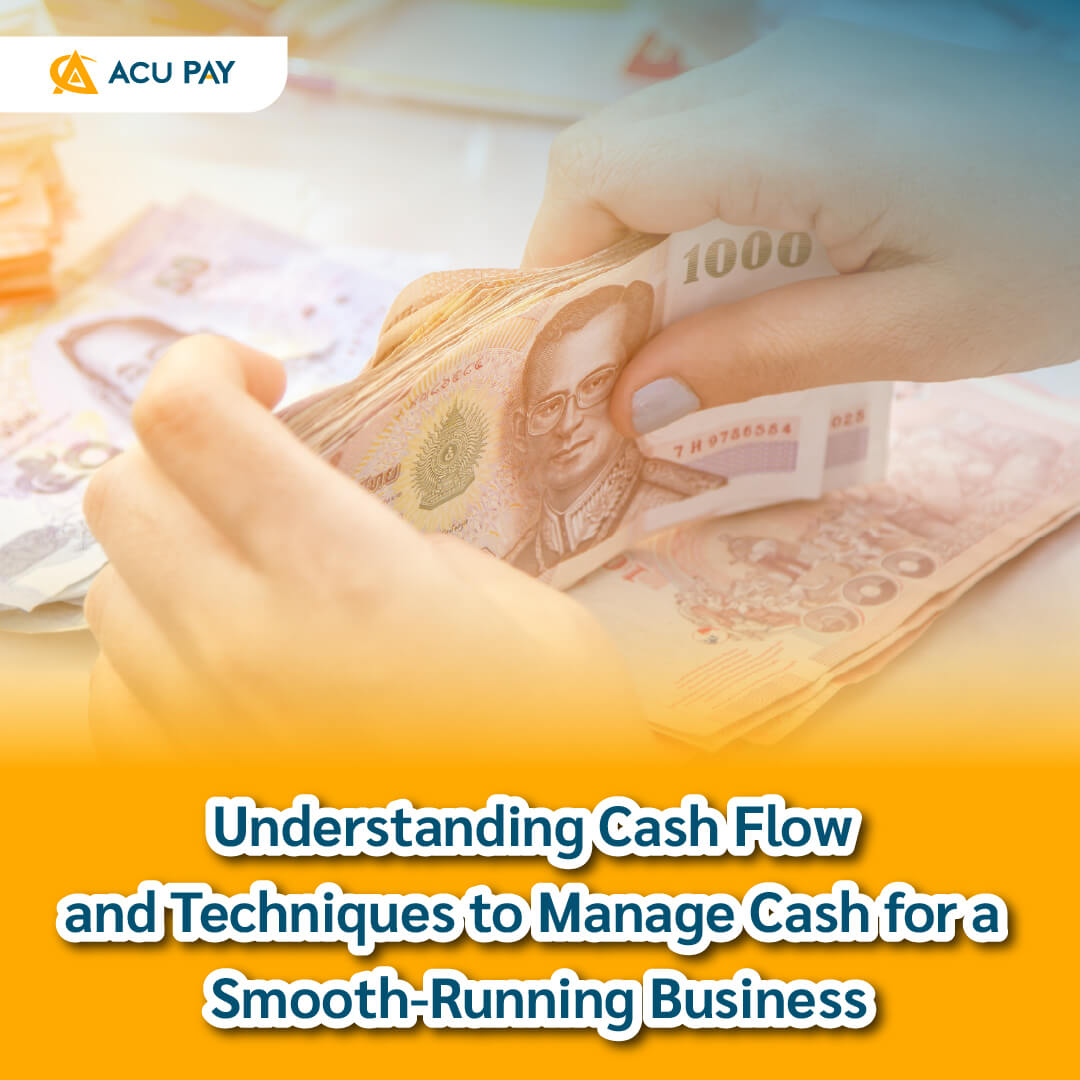

Although the Accessibility Service is not allowed to be used in the banking applications, scammers still have other ways to deceive people and take out the money from the victims’ account such as
It may start from having the victims fill in the information, phone number, and ID card number. The scammers will download the mobile banking apps on their phones, waiting for the PIN and SMS-OTP information obtained from calling to the victims. They will use some technique to trick the victims into downloading money-sucking apps, waiting for the victims to fill in the PIN that may be the same one as the PIN in the mobile banking account. The last important piece is SMS-OTP that the scammers will freeze the victims’ mobile screen, take control of our mobile phone, and eventually get the OTP information.
New measures by banks that force users to scan their face if the transfer exceeds the limit of 50,000 baht or 200,000 baht. The scammers can do the same by adding a face scan function to the money-sucking app. The function will videotape the victim’s face in various manners and collect them into file. Once the scammers have the clips, they can proceed as if they were the victim using the new phone with the old phone number.
However, banks are looking for new ways to prevent criminals, including disable SMS-OTP, disable access if other apps are in use, or force users to use only 4G or 5G with registered numbers to open the mobile banking app, not using Wi-Fi.
However, the call center scammers still can find the blind spot by acting like a Reverse Proxy or using the victim’s phones as a bridge to connect it to the mobile banking app. Then, the scammers will use Wi-Fi to connect to the victim’s phone and lets the victim use 5G to connect to the bank app, and suck money. Nevertheless, many banks have stepped up measures to prevent this to some extent.
In fact, the mobile phone you use whether Android or iOS operating system, you can also get money sucked if you accidentally install a money-sucking application from a scammer’s link hidden in the form of government agencies, whether intentionally installed it or accidentally pressed it without knowing it.
How to prevent or check these money-sucking apps have a preliminary observation as follows.
If you are suspected of being victims of online theft, you can call the AOC 1441 hotline, or report online notification (technology crime only) at this website.
References from

ให้ทุกเรื่องการเงินเป็นเรื่องง่าย เริ่มต้นวันดีๆ ไปกับเรา MAKE A GREAT DAY WITH ACU PAY