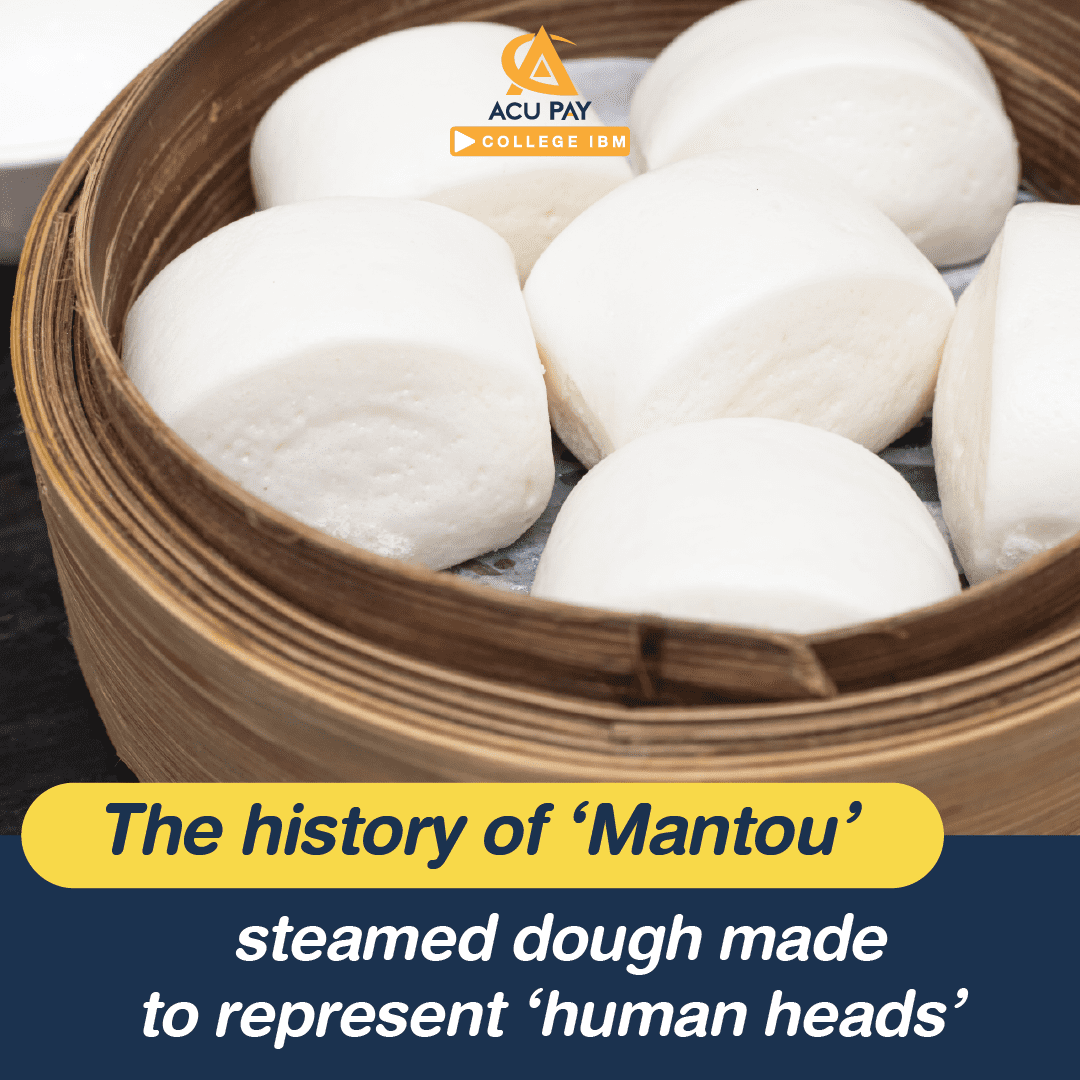

The airplane mode which everyone turns on board to prevent signal waves from interfering with pilot communications helps the battery to be fully charged more quickly. This mode disables connections such as Wi-Fi, phone signals, and GPS. As a result, there will be no notifications coming up while the battery is charging, not even the call, and this low power consumption makes the battery fully recharge faster. In addition to turning on airplane mode can recharge our iPhone faster, turning on energy-saving mode will speed up the battery recharge of our iPhone as well.
Each smartphone supports a different charge.For example, the iPhone supports charging up to 25 watts, so you should choose a charging head that is 30 watts or more, which will help cover all models. It is important to choose the right charging head for your mobile phone because if you use a charger that has lower power than your mobile phone, the battery will charge more slowly. On the other hand, if you choose a charger that has a few times more power than your phone because you think it’s going to supply more power and the battery will be fully charged faster, you are wrong. Even if the charger has 65 watts, the amount of power is just as much as that cell phone supports.
In addition, charging the iPhone battery with an adapter that comes with the phone (because it supports the power of that model) will make it more efficient than charging via a USB port head or Power Bank because it has less power.
Have you ever charged your phone and the battery stopped recharging at 80% and was not fully charged? Maybe because we’ve turned on the “Optimize Battery Charging mode” in our iPhone. This function is designed by Apple to maintain battery life when charging. The device automatically stops charging if it receives too much continuous power during charging. If you want to charge faster, you may turn this mode off for a while. After that, go back and turn it on again. You can go to Settings > Battery > Battery Health and Charging page and turn off Optimize Battery Charging mode.
Many factors cause the iPhone to heat, such as while charging, the temperature around is outdoors and the battery charging also causes the phone to heat because it needs to be charged into the battery. The less battery percent you have left, the faster charging will increase and cause your phone to heat.
Charging the battery when your phone is hot will reduce charging efficiency because the iPhone software system limits its battery percentage to be full at only 80%. This is the reason why the battery has been charging for so long, but is still not fully charged yet. If you leave it charging for so long, it can cause the battery to deteriorate faster as well.
It is recommended that you move your iPhone to a cooler location, do not use it while charging or remove the phone case while charging, wait for it to cool down, and then return to the charger again.