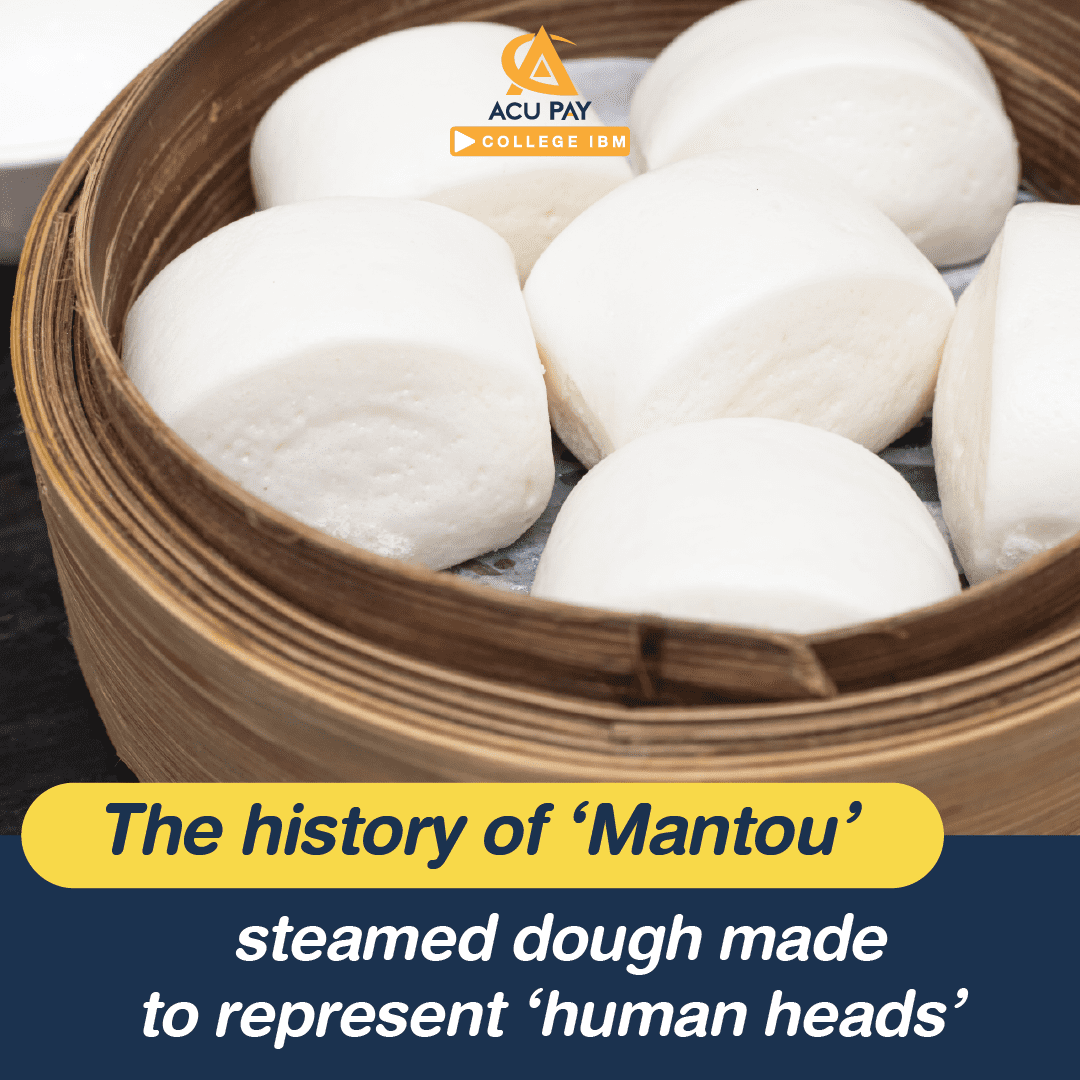

If you cannot make enough money from your main job or get bored staying at home and want to do something that can make money, Admin would like to recommend Create Line Stickers and sell them! Not only will you earn money but also a way to show your idea and your true-self. Content people, creators or people full of funny ideas can show their skill by creating stickers and using them with their friends. Be unique and be yourself to the fullest. The steps to be a sticker creator is not hard.
That’s it and you can have your own stickers and also an additional income as well. It is not that hard. right? You can try to follow the steps and do not forget to show them off!