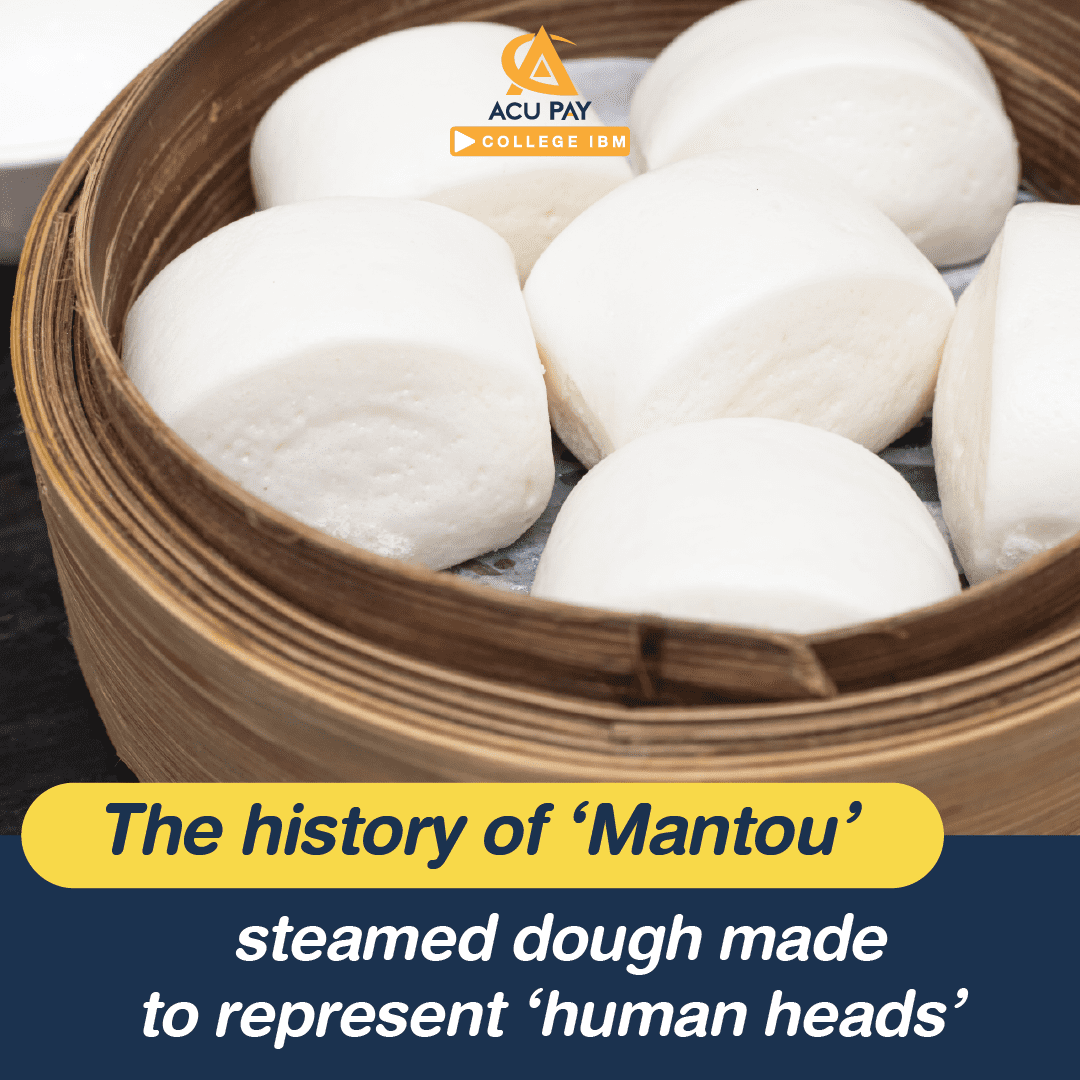

By the start of the new year, it is certainly common for many people to grow for another step such as moving, changing jobs, or going on vacation. However, for anyone insured under section 33 or a regular employee like us, you can’t miss the registration of unemployed people. People who have quit but do not know where to go next can apply for social security benefits. Today, ACU PAY will take everyone to take a look at the details of their unemployment registration.
People who quit their jobs but still have a new job yet do not worry because regular or permanent employees under the law are eligible to receive compensation after unemployment with the conditions that they must be insured under section 33 and have paid contributions for six months or more before they can register for this compensation. Currently, there is no need to queue up for unemployment registration at the Department of Labor because unemployment can now be registered via online channels with the following documents:
In case of dismissal from work, the compensation for not more than 180 days or 6 months will be paid at 50% of the average wage.
If you quit your job, you will receive compensation not exceeding 90 days or 3 months at the rate of 30% of the average wage.