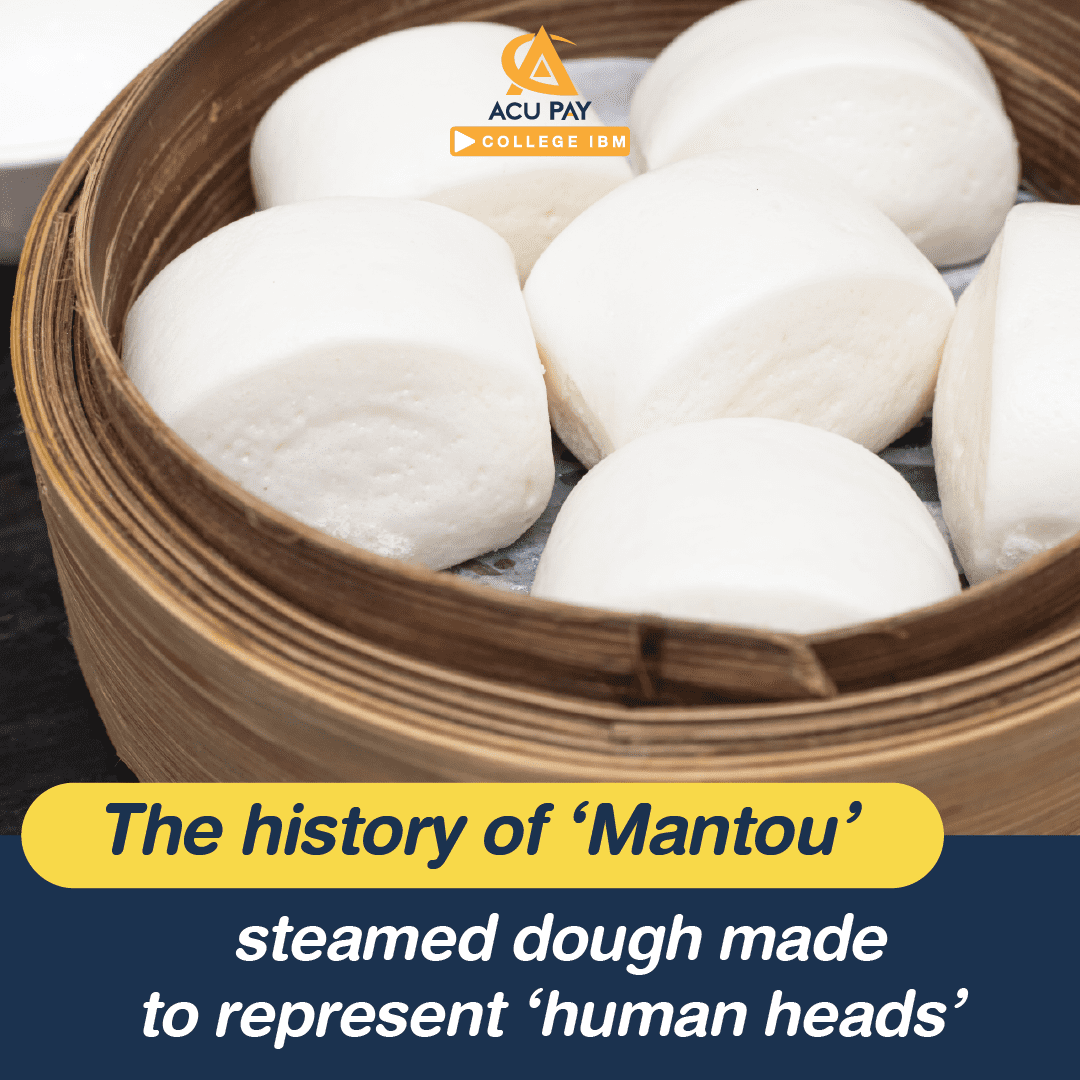

Did you know that you do not need to wake up early, get dressed and go to the district office for your house registration moving? Right now we can move your name from your old house registration online! What is the procedure? Let’s find out!
Moving your name out of the old house registration affects rights according to the Civil Registration Act whether medical treatment rights, election rights, a right to use as evidence for loan approval, and evidence for renaming, including being used as documents in various transactions..
Nowadays, moving your name out of the house registration can be done manually online to meet the new generation’s needs, increasing convenience and speed, which can be done as follows:
Online registration of authentication before moving your name to destination home registration can be done in two ways:
The first choice: Register by yourself
The second choice: Register through the officer
Online name moving out from the old house registration can be done manually through the application without pre-booking. However, if you want to contact your district office yourself, you can make a pre-booking via the “Pre-registration system for service” menu on the Bureau of Registration Administration website at https://q-online.bora.dopa.go.th/
In addition, ThaiID can request documents or other services such as information self-checking, registering to request service in advance., manual document certification, verifying requests online, and Assignment of construction of a new house (home number).