
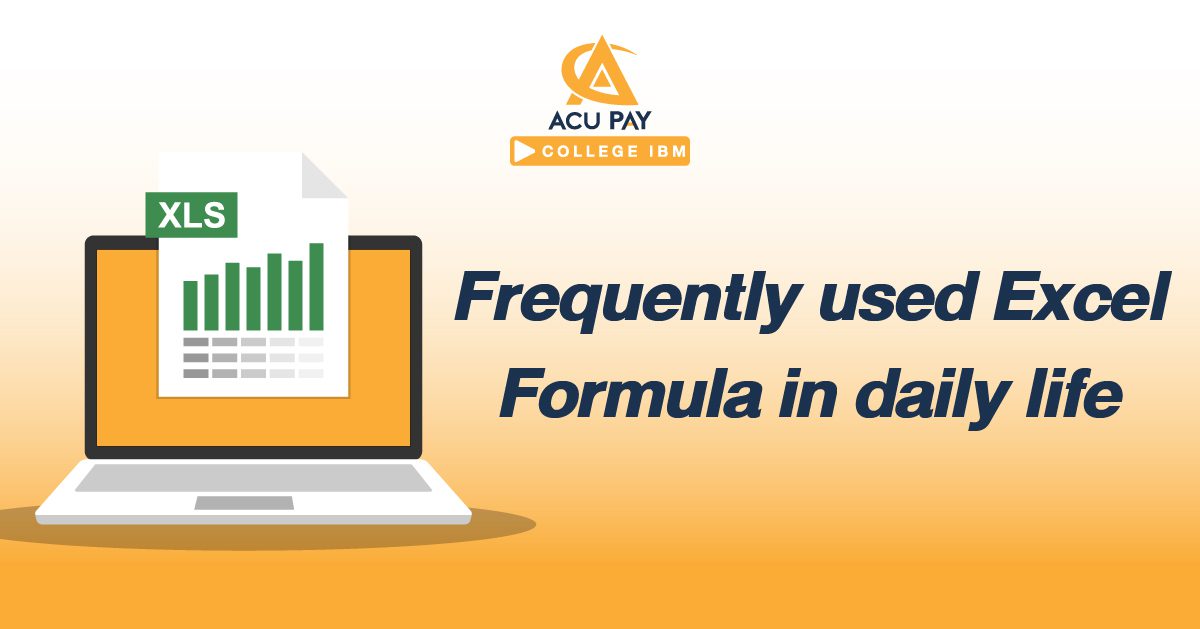
One of the most important programs to use in any career is the Microsoft Excel program. It is a basic program that saves time for businesses, whether it is calculating income, expenses, tax calculation, service charges, inventory checks, etc. Let’s update which Excel Formula we should know and can use in daily life. Let’s start!
Suitable for people who want to find the average. Most people use the formula =AVERAGE(number1:[number2]). For example, =AVERAGE(A5:[A7]) refers to the average of the numbers in cells A5 to A7. The function is to find the average in all of our selected cells. The result will be an intermediate value from adding all numbers and dividing by the number of cells.
The formula is =(number1/number2)*100
For example, you want to know the deduction amount as a percentage = (B5/B2 cells of deduction amount)*100 means the sum of the amount in a cell divided by the amount deducted in a cell times 100 and then processed as the percentage you want.
It is the function of finding the smallest and biggest number in all cells that we do. MIN is the smallest value and MAX is the maximum value. The formulas are =MIN(number1:number2) and =MAX(number1:number2)
For example, you want to find the smallest number value. Enter the formula in the answer field = MIN (A2:A8) means taking the number in a cell from A2 to A8 to find the smallest value or want to find the biggest number in the answer field. =MAX (A2:A8) means taking the number in a cell from A2 to A8 and finding the largest value.
The formula is =SUM(number1:number2)
For example, =SUM(A2:A8) refers to taking the number in a cell from A2 to A8. The result is the total sum.
It’s a short formula without having to waste time typing. For example, 50 is translated into Thai to fifty baht. The formula is = BAHTTEXT(number1) means translating the numbers in that cell into Thai characters.
To run a number using the formula of ROW is =ROW(number1)
for example, =ROW(C2) means to take the number in that cell. The result will be that sequence of numbers.
All of these are examples of Excel formulas that need to be used in everyday life, whether it’s to find percentages, average or convert numbers into Thai characters, or to get the order of the number. These formulas might be useful and effective for many people. Do not forget to try these formulas. Anyone who need others formulas than these can let us know by commenting at Facebook : ACU PAY Thailand.